Visitor
•
5 Messages
smtp server issues - HELP
I have been tring to get my outgoing settings to work for a few days now. I kept getting emails saying:
This is an automatically generated Delivery Status Notification
THIS IS A WARNING MESSAGE ONLY.
YOU DO NOT NEED TO RESEND YOUR MESSAGE.
Delivery to the following recipient has been delayed:
Message will be retried for 2 more day(s)
Technical details of temporary failure:
TLS Negotiation failed: generic::failed_precondition: starttls error (0): protocol error
Then sometimes they would go through after a day or so it will send, but now that has even seemed to have stopped. I double checked the address I have and it matches what's on my account. Thought maybe deleting the accoint and re-adding it would fix it and now it won't let me re-add it because it seems to be down. The error says "Authentication Failed. Please Check your Username and Password. [Server Response: TLS Negotiation failed: generic::failed_precondition:starttls error (0): protocol error code (0) ] I checked username and password, they are correct.
Can someone please look into it and let me know what I should do. The smtp address I am using is smtp.w14a.comcast.net
HELP!!

VBSSP-RICH
Advocate
•
1.4K Messages
11 years ago
Hello Crystal and welcome,
Could you please provide us with the suffix of the email address you are having difficulties with. By suffix I mean the domain name like email-user@company-name.domain-name.com or net or biz.....
Look forward to hearing from you.
0
0
crystal
Visitor
•
5 Messages
11 years ago
0
0
VBSSP-RICH
Advocate
•
1.4K Messages
11 years ago
Are you using an email alias crystal@peachtreecollierdental.com for the actual crystal@peachtreecollierdental.comcastbiz.net or do you have another peachtreecollierdental.com Domain that you should be using these email addresses for?
0
0
crystal
Visitor
•
5 Messages
11 years ago
0
0
crystal
Visitor
•
5 Messages
11 years ago
I am not sure, it has both here are two screen shots of the dns info. I tried several just to try and get it to work.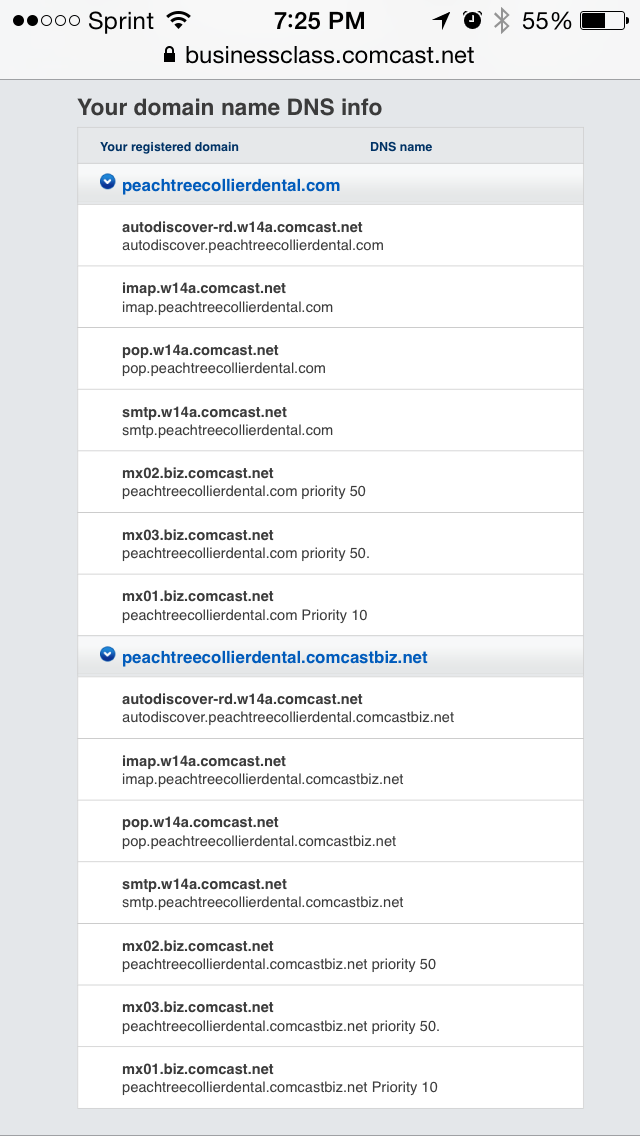
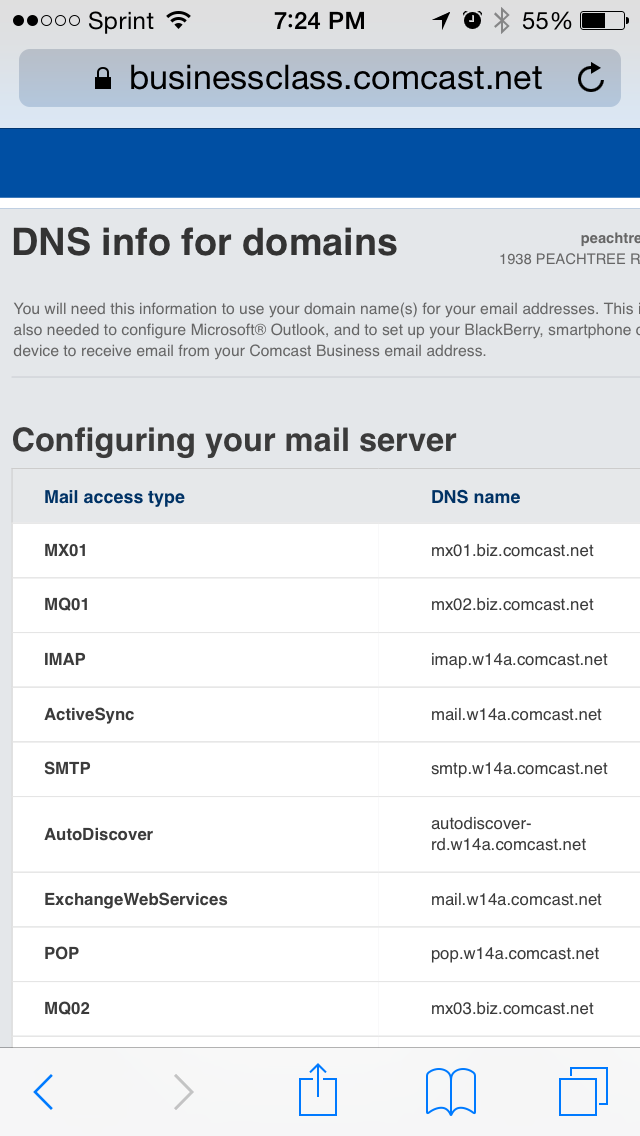
0
0
VBSSP-RICH
Advocate
•
1.4K Messages
11 years ago
Crystal,
Unfortunately, Comcast does not support Google email and only supports Business Class Portal Web and/or MS Outlook email. Also, TLS is not a Comcast secured email environment. Lastly, the outnet email address should be Port 465, not 587 whic is the innet port #.
Hope this helps
0
0
MikeC
New Member
•
1 Message
11 years ago
Crystal did you ever find a fix for this issue. I am having the same issue and cannot find a solution.
0
0
crystal
Visitor
•
5 Messages
11 years ago
Yes/no....I can send and receive email, but as far as using gmail there was never a real solution...they said pretty much they were in the process of upgrading and migrating all their accounts to an exchange server and that it must not be compatable with gmail's way of checking it so I can't use gmail anymore. They had me download Outlook 2010 and when I said I didn't like having to check it one place and then again at another they said it wouldn't be a problem with the new way, though I am not pleased thus far with how it communicates at different locations.....just dealing at the moment. If anyone comes up with a way to use the gmail option please let me know.
0
0