New problem solver
•
28 Messages
E-mails sent to hotmail.com, mail.com and gmail.com domains are sometimes being blocked.
Hotmail.com:
Reporting-MTA: dns; comomta-ch2-03v.sys.comcast.net [69.252.207.29] Received-From-MTA: dns; [xxx] [xxx] Arrival-Date: Fri, 07 Jul 2017 03:23:03 +0000 Final-recipient: rfc822; abc@hotmail.com Action: failed Status: 5.1.1 Diagnostic-Code: smtp; 550 OU-001 (SNT004-MC4F29) Unfortunately, messages from 69.252.207.29 weren't sent. Please contact your Internet service provider since part of their network is on our block list. You can also refer your provider to http://mail.live.com/mail/troubleshooting.aspx#errors.
Mail.com:
Reporting-MTA: dns; comomta-ch2-01v.sys.comcast.net [69.252.207.121] Received-From-MTA: dns; [xxx] [xxx] Arrival-Date: Thu, 08 Jun 2017 00:11:45 +0000 Final-recipient: rfc822; abc@mail.com Action: failed Status: 5.1.1 Diagnostic-Code: smtp; 554 For explanation visit http://postmaster.gmx.com/en/error-messages?ip=69.252.207.121&c=bip Last-attempt-Date: Thu, 08 Jun 2017 00:11:45 +0000
gmail.com:
Reporting-MTA: dns; comomta-ch2-01v.sys.comcast.net [69.252.207.121] Received-From-MTA: dns; [xxx] xxx] Arrival-Date: Wed, 05 Jul 2017 00:41:16 +0000 Final-recipient: rfc822; abc@gmail.com Action: failed Status: 5.1.1 Diagnostic-Code: smtp; 503 5.5.1 MAIL first. k7si12573274qkb.124 - gsmtp Last-attempt-Date: Wed, 05 Jul 2017 00:41:16 +0000
I use the THunderbird e-mail client and outgoing SMTP is smtp.w14x.comcast.net

Accepted Solution
CCMichael
Gold Problem solver
•
575 Messages
7 years ago
Thank You for this update.
The server smtp.w14c.comcast.net is a correct address to use but since you were having issues using the smtp.w14a.comcast.net may resolve for you. Please let me know if this does not work for you.
Thank You
0
0
4Crawler
New problem solver
•
28 Messages
7 years ago
Was getting the gmail bounce message this afternoon. I switched the outgoing server to smtp.comcast.net and that seems to have resolved the issue. Perhaps there is some issue with the outgoing business SMTP server?
0
CCMichael
Gold Problem solver
•
575 Messages
7 years ago
Hello 4Crawler and welcome to forums,
I apologize for my delayed response to your post. I am glad that you were able to temporarily route your SMTP with the smtp.comcast.net but the system audit will soon catch on to your routing. I see that you are using smtp.w14x.comcast.net to route your outbound SMTP but I show that you should be using smtp.w14a.comcast.net. (using w14a not w14x) Would you please adjust the server information and report back to us with your results?
Thank You
0
0
4Crawler
New problem solver
•
28 Messages
7 years ago
Sorry, I had a typo in my original post, I had been using smtp.w14c.comcast.net, but have now changed to w14a instead. I was using w14c as that was what was listed on the recommended settings page some time ago.
0
0