Visitor
•
4 Messages
Unable to redirect mail from Comcast Business outlook web client
I have created countless redirects and forwards to several email addresses with no luck. I can manually forward an email in the inbox to anyone I please, but when I create a rule, nothing fires. My primary email address is username@companyname.comcastbiz.net, which I cannot change. A manual forward works almost immediately, but rules don't work at all. Am I missing something??
Mike

pwicorp
Visitor
•
7 Messages
9 years ago
Did you ever get any kind of resolution to this? We have the same problem.
Thanks.
0
0
ColtzNut
Visitor
•
4 Messages
9 years ago
No replies. I have called customer service and no one understands what I'm trying to tell them. I've given up.
0
0
pwicorp
Visitor
•
7 Messages
9 years ago
That's the stellar Comcast "customer service" for ya.
I also tried to set up a "Forward" from the Comcast main account page (in the "Manage Services" -> "Email" page). Doing so required creating a new address, as the page for that says "This does not forward your existing Microsoft Email accounts, but allows you to create a unique email address and forward it to another email destination." Still didn't work.
I've had to resort to adding an account to my email client to access the Comcast email account via IMAP. At least it works and lets me see when a new message arrives for our primary email account.
0
0
rhashemian
New problem solver
•
12 Messages
8 years ago
assume this feature is still dead? forward doesn't work, redirect doesn't work. i have tried countless combinations hoping one will catch. nothing works.
0
0