Visitor
•
2 Messages
Store and Forward or just full email redirect not working
When we setup Comcast we created 3 email accounts with our company name. Now years later our company has changed names and we want to have the 3 Comcast emails forward to the new company email domains. I've tried to do this by creating forwards and then setting a rule in Outlook to redirect or forward all emails to the "dross_forward@domainWithComcast.com" address but nothing forwards.
Forward example:
dross_forward@DomainWithComcast.com ---forwarding to--> Dross@NewCompanyName.com <==== Not working via Outlook rule, only works if I email the forward address from a account form outside Comcast
Reading Comcasts documents they want you to delete all account to get the forwards working but one of these accounts is the main account and dont think it's wise to delete.....thoughts?

VBSSP-RICH
Advocate
•
1.4K Messages
10 years ago
Hello dross and welcome,
I recommend you add your new existing domain under the Comcast email umbrella. After you successfully implement this, then when your email administrator logs into each of the email user accounts, an alias can be setup from email-name@old-domain-name.com to email-name@new-domain-name.com. This is the easiest and cleanest means by which to achieve your objective. Please be advised these email-name@new-domain-name.com users will then have to use this alias email address to log into the business class portal.
Hope this helps you out.
0
0
dross
Visitor
•
2 Messages
10 years ago
Since we already have @old-domain-name.com with Comcast how much will it be adding the @new-domain-name.com?
We already have it working on a Exchange server outside of Comcast and want to make sure it cost affective if we break that contract to put it all under Comcast.
It doesnt make sense that Comcast wont forward emails outside of the Comcast Exchange envirnment even after you add them to the global contact catalog, it works in other Exchange envirnments.
Thanks!
0
0