New Contributor
•
3 Messages
Scan to Email Set-Up
Have not had much success finding an answer to my problem. My Ricoh printer has a scan to email function. It asks for "server name", "authentication," "port," "encryption," etc. I have tried various combinations of my dns name (smtp.khf.comcastbiz.net) and server (smtp.w14b.comcast.net), but so far all I get is "Server Not Found." I've heretofore used the same settings as I would in my manual Outlook set-up, but the process is automated for Outlook using my Comcast address so no luck getting the settings that way. Anyone have any success at this and care to share? Follows is the instructions from the Ricoh's manual. Thanks in advance!
VBSSP-RICH
Advocate
•
1.4K Messages
10 years ago
Hello King and welcome,
You should not be using Port 25 for the following reason. I would try either Port 587 or 465 for the Port 25 replacement. I believe this will resove your Port 25 outgoing issue.
Hope this helps you out.
0
0
VBSSP-RICH
Advocate
•
1.4K Messages
10 years ago
King,
You should also log into you Buisness class Portal email account, then go go Manage Services and click on Email, then click use the View DNS Email addresses, I recommend that you print the page and keep it handy. You should use the SMTP, POP, IMAP, etc. addresses that should get you up and running in your wireless printer environment.
Hope this also helps you out.
0
0
King
New Contributor
•
3 Messages
10 years ago
Thank you VBSSP-RICH. I will attempt the fix you suggest and report back.
0
0
King
New Contributor
•
3 Messages
10 years ago
Following up your solution. I used the actual ip address corresponding to the SMTP address you directed me to. Port 465 worked and the device successfully connects to comcast's server. But still unable to send a scan by email. I will continue to noodle. Thanks again!
0
0
jaykil
New Member
•
1 Message
10 years ago
I am having a very similar problem. I cannot get the server to respond. I am using a Lexmark printer and my gateway is smtp.w14d.comcast.net. I have used port 465. Any other help would be appreciated.
0
0