Visitor
•
1 Message
Mailbox migration problems
Last week, the four mailboxes in my custom domain were migrated to Office365. My primary email address migration went without incident. Two of the other four (I'm waiting to hear back on the 4th one) encountered problems and we cannot access those mailboxes.
For one of the mailboxes, Outlook was being used and outlook assistant was installed before the upgrade. During the migration, I was asked to enter the password, which was unavailable. At that time, I attempted to reset the account password via the Comcast Business web site. The password was successfully modified, but I could not get authenticated to complete the mailbox migration. Since then, resetting the Comcast password allows us to access mail up to the point of the migration, but nothing since. I found a reference to changing the password, which acted differently than just a password reset. This prompted me with a security question and I was able to provide the appropriate response and change the password - but I still can't access email on Office365.
When I go to the Microsoft Office365 online login page, my account works without any problem, but when I enter the other account email, and the password I reset it to, it comes back as an invalid id or password. Doesn't seem the Comcast password is getting sync'd with the Office365 site. I also attempted the "Can't access your account" on the office365 site, hoping to reset the password there, but I get the message below. Attempted to click on the "contact your admin" link, but I, as the primary account do not get an email.
======================================================================================================
You cannot reset your password at this time because your administrator has not configured password reset for your organization. There is no further action you can take to resolve this situation. Please contact your admin and ask them to configure password reset. To learn more about password reset configuration read the article Quick Start: Azure AD self-service password reset.
If you'd like, we can contact an administrator in your organization to reset your password for you.
Additional details: SSPR_0011: Your organization has not defined a password reset policy. Please contact your admin and ask them to define a password reset policy.
======================================================================================================
What do I need to do to get passwords in sync again and get access again to these two (and perhaps three) mailboxes??

Accepted Solution
user_Phil
Advocate
•
1.1K Messages
7 years ago
Hi janasrs and welcome to the support forums.
I would like to assist with the access to your mailboxes. Please private message me your account number and the name of your business.
0
0