Visitor
•
1 Message
How can I tell for sure if my email was accessed without my permission?
Just logged into my account today to find that several of my emails I had recieved in the last couple days were already marked as "read" when I haven't read any of them.
I'm the only one with the password to this account, and the only one who uses it.
I never give my passwords to anyone, and I run frequent virus / malware /spyware /adware scans etc etc with all sorts of scanners from adaware and spybot s&d to norton and mse and zonealarm extreme security scanner etc, so I don't think that it was accessed from data stolen off my pc or devices.
Nobody else but me has access to any of my devices that access this account.
It's possible that I somehow did click through all the emails from the last two days while sleep walking .... but after a lengthy search across the control panel in the members area etc and the forums I see no opotion anywhere to check something like
"recent logins from new ip address or location"
"what to do if you think your email has been accessed without your permission"
etc
which is actually quite a disappointment tbh, because practically every other service that I use for online stuff has this capability except for my over priced business internet that I pay 200$ a month for, that wouldn't even set me up with my brand new "certified to work with cable internet providers such as comcast" Netgear-AC1900 Nighthawk wireless cable modem router that also coincidentally cost me 200$ at christmas... saying when I finally called them after wasting about a hundred hours failing to get it to connect to anything but the "walled garden" activation page it hijacked all of my homepages to and would reroute me to no matter what link or url i tried to use in any of my devices while that NIghthawk was plugged in; "even though it says on the box that it will work with comcast, sometimes it doesnt" which was total bs because at time I did manage to get a very low end connection to my email page etc by setting static ips and dns etc manually in the router and my pc, but then would get connection refused etc again.
I was told to return the modem and exchange it for one that was compatible, but during holidays, bestbuy only offers returns for 2 weeks after purchase.... and being the host for my entire family's christmas and newyears celebrations etc and having a international guest staying till the 9th of jan i missed the deadline, so now that router is a very nice 200$ reminder of just one more reason to be disappointed in my over priced internet.
so please can someone tell me,
why is there no security checkup area or features to make sure your account isnt compromised? especially from one of the nations leading top end net providers who boast endlessly about how secure and business / user friendly the services and features are?
if i ran a major business and wanted to check to see if someone had compromised my million dollar or more classified information and client base etc would i seriously just be stuck typing this like the poor work at home small business owner typing this now?
maybe i missed something, but i did ace my mcdst with a 4.0 only one in my class so i really hope i didnt just overlook this obvious button that should be somewhere right in front of me that would have saved me half my afternoon in frustration.
*by the way, nothing was changed in my account, i still have everything the same, full access etc nothing changed to tease me etc or deny me service.*
-Nick

CCMichael
Gold Problem solver
•
575 Messages
8 years ago
Hello Nick,
I am sorry to hear about your recent issue with trying to get your equipment added to your account. For updates on which devices are compatible with Business Services please click here. with. As for your security breach would you please send me a private message with your account information, best contact number, and contact email so I can investigate for you?
Thank You
0
0