New Member
•
1 Message
can't send emails via outlook.
I get this error. Everything has been working for a year on this notebook computer, including sending emails. But for the past week, my outbox isn't sending. When I went into mailbox settings smtp.ch3.comcast.net, , but now I get "Send test e-mail message: Outlook cannot connect to your outgoing (SMTP) e-mail server. If you continue to receive this message, contact your server administrator or Internet service provider (ISP)."
I can send emails via android phone and web portal. Any suggestions?
my email is spatterson@ailms.net

VBSSP-RICH
Advocate
•
1.4K Messages
10 years ago
Hello spatterson and welcome,
Please log into your Business Class Portal using the administrator email account. Then under Manage Services click email. View DNS Info. I recommend you print out a hardcopy of your DNS info and keep it handy. Then replace your " smtp.ch3.comcast.net " with that which is specified within your DNS Info. I have verified that your ailms.net domain email server is hosted by Comcast, that is all you need to do is use the correct smtp.XXX.YYYYYYY.ZZZZZZZ domain outgoing email server address.
Hope this helps you out.
0
0
drewmay14
New Member
•
1 Message
10 years ago
Outlook Web Access could not find a mailbox for HMC1\dmay_acasecurity.net. If
the problem continues, contact technical support for your organization and tell
them the following: The mailbox may be stored on a Microsoft Exchange 2000 or
Microsoft Exchange 2003 server, or the Active Directory user account was created
recently and has not yet replicated to the Active Directory site where this
Client Access server is hosted.
0
0