Visitor
•
2 Messages
Issues between SMCD3G-CCR & Netgear FVS318N
I recently switched out Firewalls at our business. I replaced a Netgear 318v3 with a FVS318N. Sadly, the past Admin did not keep record of the user/password for the old firewall, so I couldn't see how they had the settings.
Since the switch, the internet does work fine. 5x the speeds, etc. BUT I cannot RDP in anymore. We had one computer that We remote into on a regular basis. Now I can't even remote manage the Netgear Firewall even though remote management is active in the Netgear firewall settings.
I've spent hours trying to figure it out. I'm not an expert at networking, so it's a bit of a learning curve. I need help. I want to make sure everything is set up correctly on the Comcast side of our network before I start a conversation with Netgear support. Help please.

VBSSP-RICH
Advocate
•
1.4K Messages
12 years ago
Hello Chamber_Geek and welcome,
So, you have now have the really nice FVS318N (F318N) connected to your SMCD3G (SMD3) making a nice networking foundation. Please let us know some of your additional inter-networking information as follows:
1. Are you using a Comcast StaticIP programmed within your F318N WAN configuration? This is absolutely necessary in the interest of best practices, along with insuring maximum security?
2. Do you have your SMDC internal DHCP server disabled? Again, in order to use your F318N for backend DHCP control, WIFI VPN control, etc. , this is mandatory.
I know you mentioned that you do not have the previous Administrator Netgear318V3 configuration information, but I'm afraid you will have to dig into the F318N User / Configuration manual to make sure everything is configured correctly. It is of paramount requirement for you to check the Remote Management Configuration section, which provides all the information about setting this up and utilizing Remote Management Access into this device.
Hope this helps you out and look forward to hearing from you.
0
0
Chamber_Geek
Visitor
•
2 Messages
12 years ago
Hi BBSSP-RICH,
Yes, We have a Staic IP set up for our Comcast account. I used to use the Static IP # to remote in originally. I will have to re-check in the 318N settings if it is configured in correctly.
No, the SMDC internal LAN DHCP was not disabled. I left all those settings as-is from the previous set-up. Only thing I ever altered was calling Support to have them reset my user/password so I could log into the SMDC.
Yeah, I downloaded the PDF of the FVS318N manual and relied heavily on it while initially setting up the 318N. I got the internet, etc to work fine. The doesn't seem to be any IPv6 functioning, but it doesn't look like it's enabled or possibly not setup right in the SMDC modem settings. I figured that was because I have a Static IP.
I'm not at the office to actually access the FVS318N. If I disable the LAN DHCP, will that interrupt the internet connection? I unchecked the box and took a screenshot of the page with the DHCP settings. LEt me know if this is what You were talking about.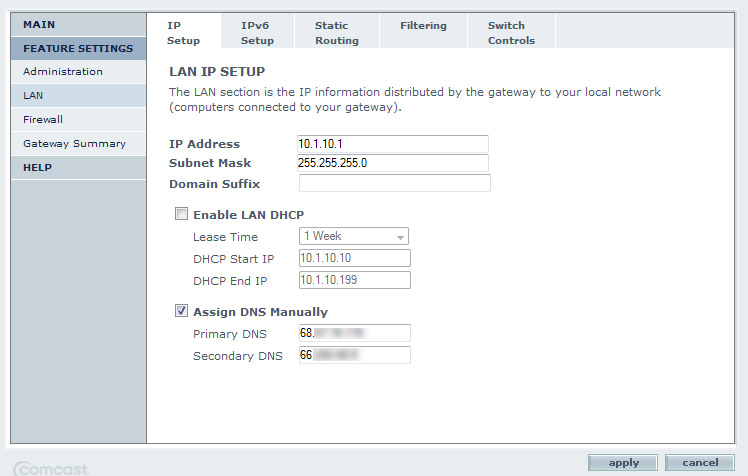
0
0
VBSSP-RICH
Advocate
•
1.4K Messages
12 years ago
Hi Chamber_Geek,
Yes, that is exactly what I was referring to and this will avoid any DHCP conflicts between the SMC and your F318N backend DHCP handling your wired, WIFI, or VPN networking interconnect. I am presuming that you are using your F318N DHCP server, correct?
You do not have to worry aboout IPV6 unless you currently have an IPV6 StaticIP address block. Also and easy way to know your configuration is to check for what DNS server addresses are currently being used :
Primary IPv4: 75.75.75.75
Secondary IPv4: 75.75.76.76
Primary IPv6: 2001:558:FEED::1
Secondary IPv6: 2001:558:FEED::2
Also, if your staticIP is only total 32 bits, then this is another given.
Keep us posted on your inter-networking functionality progress to meet your business needs.
0
0