New Member
•
2 Messages
Missing incoming email
If I send myself an email with my comcastbiz email address in the email body, the email is not delivered to my account. The email doesn't bounce. The email is not put in the junk folder. The email simply disappears.
Similarly, if other people send me an email that includes my comcastbiz email address in the email body, the email is not delivered, doesn't bounce, and is not put in the junk folder. It simply disappears.
This is a problem because when someone replies to one of my emails, the email body usually contains "blah@comcast.net wrote:". Similarly, if someone sends me a comment on a forwarded copy of one of my emails, the email body will contain "From: blah@comcast.net". As it currently stands, it's effectively impossible to have a conversation using my comcast business email accounts.
Taking out the last letter of the email address is enough to have the email go through.
So far, support's actions to solve this problem have been to reset my password on a Saturday, while stating the people that will work on the problem only come to the office on week days. Finally, since the problem cannot be reproduced through the portal (when I send emails to myself), the suggestion is that I complain to Thunderbird, GMail, and countless other ISPs / email vendors because *all* of them must be wrong. The issue with this thinking is that people sending me email won't do that using the portal for my own account, and it does not account for the undelivered emails when I send emails to myself from outside my own account's portal.
I note GMail is not affected by this problem. I'd like to believe this is due to overly aggresive spam filtering on Comcast's part or behalf. This is also the simplest explanation that covers all the observed unwanted behavior.
As is, my business comcast email accounts are effectively useless. So far, I have not been able to talk to anyone able to offer good advice, much less a solution to this issue. Is there anyone here who could be of assistance?
business_user
New Member
•
2 Messages
9 years ago
Update: I spent a lot of time helping write the third ticket from Tier 1 to Tier 2 to ensure the problem was described properly. Tier 2 got back to me on Monday, and eventually determined it was not my fault. That ticket was forwarded to the email ops. Email ops got back to Tier 2 with "it's not our problem", and forwarded me to Customer Security. Turns out for some reason my email address was associated with spam by other users, not me. Note none of my email accounts had been flagged for sending spam, apparently this is other people marking messages as spam. I have no idea how on Earth that would be possible, other than people marking messages containing a lot of email addresses (including mine) as spam. The security guy commented some people receive messages they normally read, but when for some reason they want to skip a few they mark them as spam instead of deleting them. This has the side effect of training the spam filter wrong. He commented he himself used to do that at previous jobs, until he saw the deleterious side effects.
It seems weird that the spam filter would be allowed to pick on an email address that is not flagged as sending spam. At first glance, it looks like there are multiple vendors involved, and their individual solutions (mail hosting, spam filtering, etc) do not talk to each other...
0
0