New Member
•
2 Messages
Can't add attachment in webmail
I've tried this on several computers over 2 differnt version of Winwows in both Edge and Chrome and I get the same result. Whenever I click on the little paperclip to add an attachment, there's this weird overlay effect and you can't click the button to add the attachment. Needless to say, this drives me up the wall.
Looks like this...

Accepted Solution
CC_Jacob
Official Employee
•
869 Messages
8 years ago
Hello all,
I reached out to the portal team to see if there are any updates on this. In the mean time I'm able to add attachments when I log in using IE instead of Chrome.
I was also able to add attachments when I use the light version in Chrome.
0
0
alanmoore
New Member
•
1 Message
8 years ago
I have had the exact same problem for 3 years and therefore can never send an attachment. No one has answered?
0
0
frbryan
New Member
•
2 Messages
8 years ago
Sadly, no 😞
0
0
argh
New Member
•
2 Messages
7 years ago
Any update on this? I had the same problem with both Microsoft Edge and Chrome, so I started using Firefox which worked great for a year or so and then last week, voila, same problem. Comcast first told me it was the browser's fault, now they say it's a software problem. Either way, I would think figuring it out even if it isn't their fault would be good customer service and avoid a lot of frustrated, angry customers inclined to speak ill of the service?
0
0
argh
New Member
•
2 Messages
7 years ago
However, your solution of trying the light version of Outlook seems to work so at least there's a temporary work-around. Thank you!
0
0